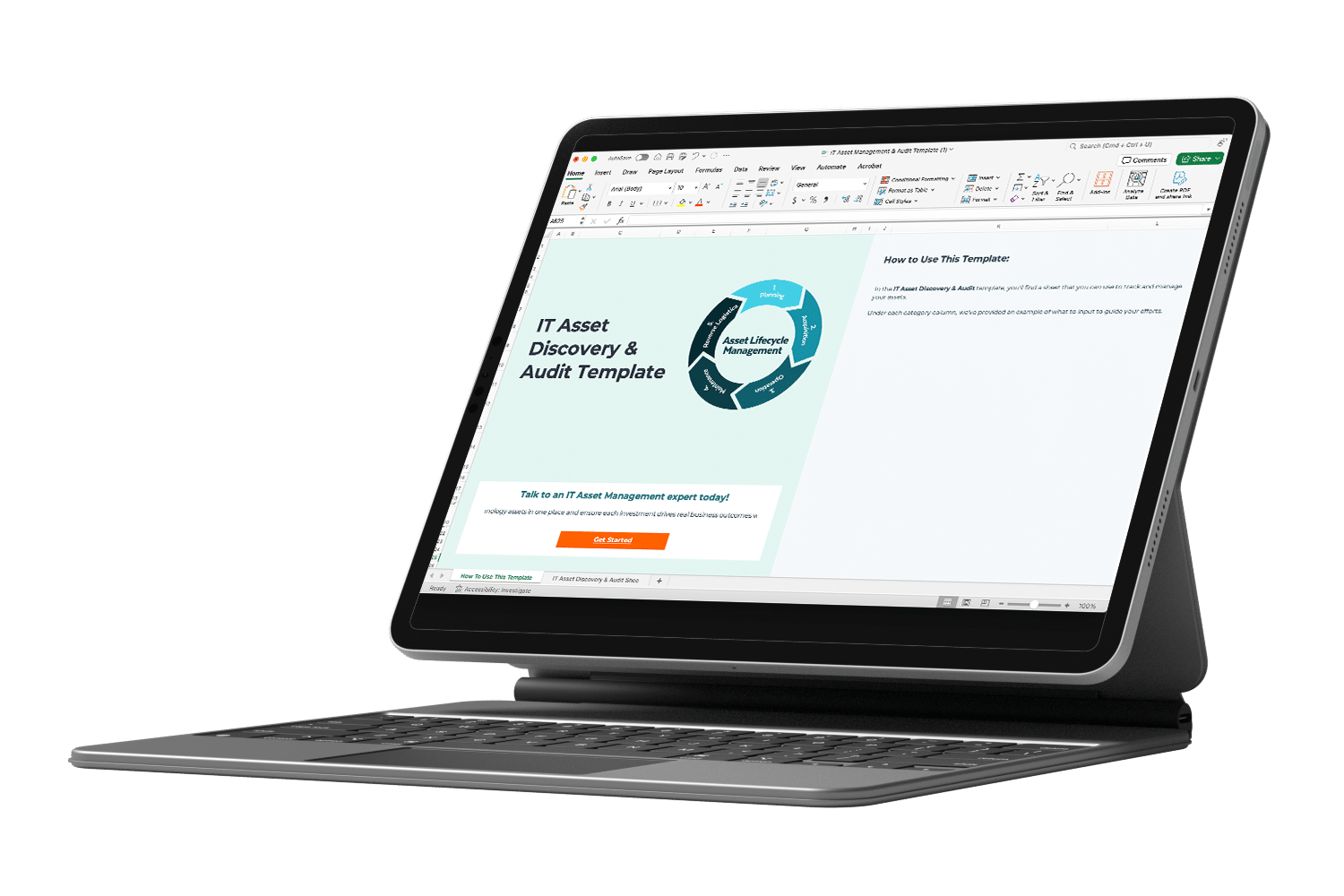What’s Inside:
Frequently Asked Questions (FAQs)
It’s a free, pre-built template available in Excel and PDF formats to help IT teams track, manage, and optimize their hardware, software, and IT assets efficiently. It includes sections for asset details, ownership, maintenance schedules, compliance tracking, and vendor management.
Once you hit the Download Now for Free button, you’ll be redirected to a thank-you page where you can download the Excel or PDF versions for offline use.
- If you prefer Excel, you can download the file and open it in Microsoft Excel or compatible spreadsheet software. If you prefer Google Sheets, upload the Excel file to Sheets.
- The PDF version is available for easy reference or printing but does not support editing.
Yes! You can add, remove, or modify fields in the Excel version to align with your IT asset management process. However, the PDF version is static and not editable.
- Excel: If saved on a shared drive (such as OneDrive or SharePoint), multiple team members can collaborate, but version control is necessary.
- Google: You can upload the Excel Sheet to Google Sheets and collaborate within your team there.
We recommend updating asset records whenever new assets are acquired, reassigned, or retired. Regular audits (quarterly or annually) can also help maintain accuracy.
Yes! The template includes sections for tracking:
- Hardware details (serial numbers, model, physical location)
- Software details (installed applications, license keys, and compliance status)